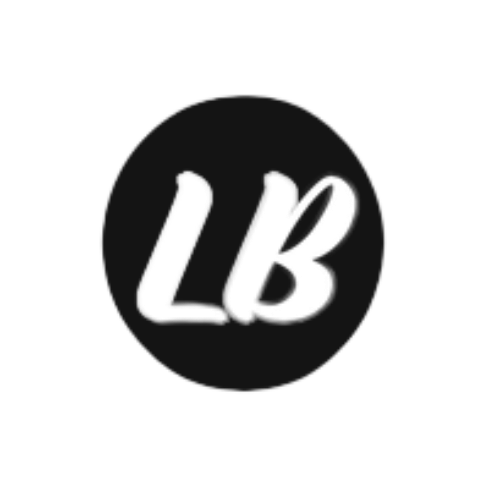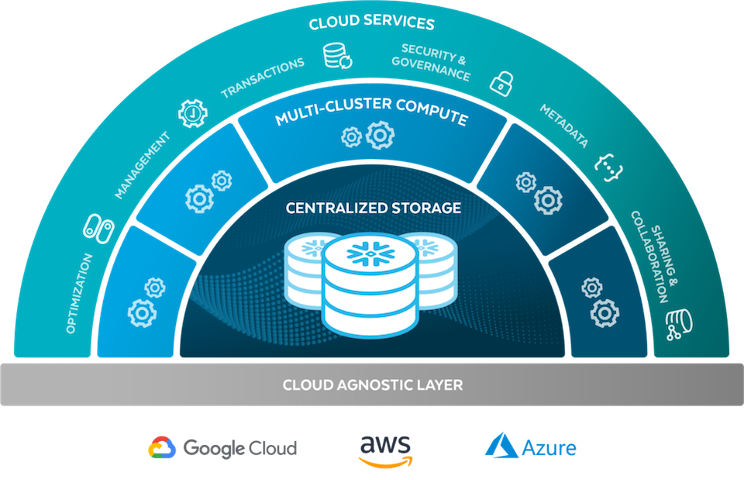
Understanding Snowflake’s Caching System for Optimizing Queries and Reducing Costs
In a traditional on-premise data warehouse, inefficient SQL queries often result in longer execution times. However, with modern cloud-based data warehouses like Snowflake, inefficient queries lead to higher financial costs due to increased credit consumption. This difference highlights the importance of not only writing optimized SQL queries but also understanding Snowflake’s architecture and its various caching mechanisms to fully utilize pre-calculated query results.
In this article, we’ll explore Snowflake’s key caching layers—Metadata Cache, Query Result Cache, and Warehouse Cache—and how each can help reduce credit consumption while improving performance.
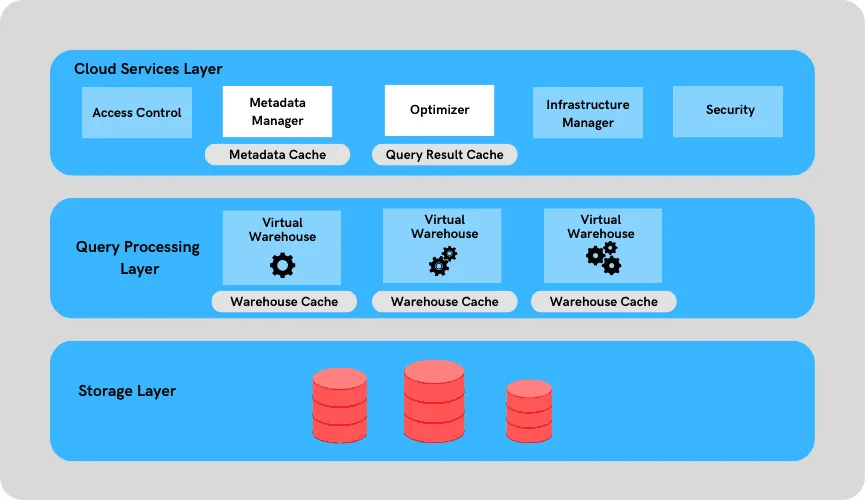
1. Metadata Cache: Saving Compute Costs with Stored Metadata
The Metadata Cache is managed by Snowflake’s Cloud Services Layer and stores information about database objects, such as their structure, number of rows, and distinct column values. Accessing this metadata does not require running a virtual warehouse, meaning no additional credits are consumed when querying metadata.
Key Features of the Metadata Cache:
- Table-level metadata: Snowflake stores details like table size, creation date, and column-level statistics (e.g., min/max values for each micro-partition).
- Object definitions: Metadata related to database objects’ structures, such as DDL statements, can be retrieved using SQL functions (like
get_ddl) without activating a virtual warehouse, further saving on compute credits.
When querying the metadata through Snowflake’s interface or specific SQL functions, users do not need an active virtual warehouse, thus avoiding any additional credit consumption. However, if you query the metadata directly through the INFORMATION_SCHEMA, it will require an active warehouse, which will consume credits.
2. Query Result Cache: Fast and Free Query Results
Snowflake’s Query Result Cache stores query results for 24 hours by default but can extend up to 31 days under certain conditions. Reusing cached query results not only improves performance but also eliminates the need to re-execute the query, saving valuable compute credits.
How to Ensure Query Results are Cached:
To maximize the potential of the Query Result Cache, the following conditions must be met:
- Syntactic equivalence: The SQL queries must be identical in structure.
- Avoid dynamic functions: Functions like
current_date()prevent caching because they change with each execution. - No underlying data changes: If the source data has been modified, the cache will not be used.
- Sufficient user permissions: Users must have the necessary access rights to the source data.
Accessing query results from this cache is instantaneous and does not consume any credits, making it far more efficient than recalculating the query from scratch.
3. Warehouse Cache: SSD-Backed Storage for Faster Data Access
The Warehouse Cache stores frequently accessed data from Snowflake’s storage layer (e.g., AWS S3 buckets) in the SSD storage of the virtual warehouse. This local caching provides faster access to data compared to fetching it from remote storage. The size of the SSD cache depends on the size of the virtual warehouse.
Key Differences of the Warehouse Cache:
Unlike the other caching layers in Snowflake, the Warehouse Cache has two important distinctions:
- Warehouse-specific cache: The cache is exclusive to the virtual warehouse that processed the data. If multiple users are accessing the same data, sharing the same warehouse can be beneficial.
- Cache is cleared when suspended: If a virtual warehouse is suspended, its cache is purged. This introduces a trade-off between keeping a warehouse active (to preserve the cache) and the additional cost of maintaining the warehouse’s uptime.
Thus, using the Warehouse Cache efficiently requires balancing between keeping the warehouse active to retain cached data and saving credits by suspending the warehouse when it’s not in use.
Optimizing for Cost and Performance
To maximize Snowflake’s capabilities, users should:
- Write efficient SQL queries to avoid unnecessary resource consumption.
- Understand and leverage the different caching mechanisms (Metadata Cache, Query Result Cache, and Warehouse Cache) to reduce compute costs.
- Share virtual warehouses where appropriate to minimize cache purging and enhance performance.
- Weigh the cost of maintaining an active virtual warehouse against the cost of querying data from remote storage.
By understanding how these caching layers work and applying best practices, Snowflake users can significantly reduce costs and improve the performance of their data workloads.
Snowflake’s advanced caching mechanisms are key to achieving both performance and cost efficiency in a cloud-based data warehouse environment. Using them strategically will help you get the most value out of your data without overconsuming resources.